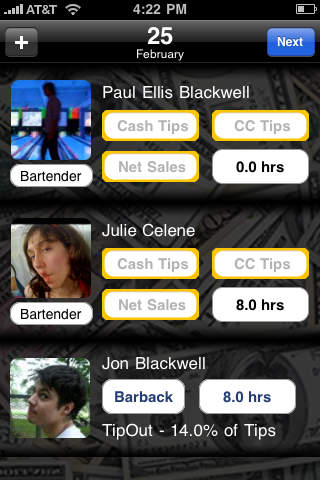
TipOut - for bartenders & waiters app for iPhone and iPad
Developer: BlackFish Mobile LLC
First release : 23 Apr 2009
App size: 1.16 Mb
The more you know about your money, the more of it you are going to have.
★★★★★
"Its genius... big thumbs up!"
(Degan McDowell Fox Business News)
Bartenders and Waiters avoid the nightly headache of figuring out your tips. simply whip out your iphone and let TipOut do the rest.
TipOut instantly divides Your Cash and Credit card tips among Bartenders and their Barbacks or between Waiters and their Runners and Bussers, by both percentage point and hours worked.
Excited?
Yeah and then it just gets even better. Simply hit save and TipOut keeps a record of your daily earnings. All your past history is at your fingertips, completely re-editable should the need ever arise.
The user interface is second nature, Simply hit "Start New" from the history page and let TipOut guide you the rest of the way...
Before you Start TipOut:
Make sure to have your co workers in your address book with photo already taken and assigned to contact.
Before Using for the first time:
Setup the percentages earned by each position, according to the guidelines of your employer.
ie:
Barbacks 20%
Runner 15%
Busser 10%
note: Bartenders and Waiters, you do not set your tip out percentage directly as your tip-out percentage is simply the remainder.
Normal Use:
1) From TipOuts page tap "start new"
2) Select the employes you worked with that are in your tip pool
3) Enter total cash tips and total credit tips.
4) After reviewing the breakdown and after all the tips have been handled, press save.
Your nights tips have been saved to the TipOuts page. They can be edited by simply taping on that day of the week.
Note: The date does not change until 10am so it will always show you the date you need while doing your late night close outs!
If you want more tips and tricks check out the photos on the TipOut facebook page: the directions are written in the captions.



